Dear AI-bby: I am a smart, tenured professional in the mobility industry, and I keep hearing about AI this and that. What really is it, and how can I use it for basic things in my day-to-day work?
—Sincerely, Oldie but Goodie
Dear Oldie but Goodie,
Generative AI has actually been around for many years! You might not realize it, but you've likely been using it for quite some time. For instance, Google Translate launched in 2006, Siri followed in 2011, and since then, we’ve all been interacting with AI in one form or another. Think about predictive text on your phone, your spam filter, and even facial recognition—they’re all powered by AI. It’s everywhere!
Let’s start by breaking down what AI is. AI stands for artificial Intelligence, which is a branch of computer science that enables machines to perform tasks typically requiring human intelligence. AI uses algorithms, data, and computational power to simulate human thinking. Simply put, think of AI as a computer that processes a lot of information, identifies patterns, and then utilizes those patterns to generate results.
The ways AI can help you are endless, but let’s begin with a simple tip that you can use in your daily life.
Backup
In both your work and home life, you're likely constantly writing emails, posting on social media, and sending thank-you cards. Have you ever found yourself wondering if the tone you’re using is right, struggling to get started, or trying to find a better way to get your message across? Well, here's where AI can be a great backup, a second opinion, or even a source of inspiration when you're stuck.
With certain AI writing tools, you can ask it to help you write almost anything—and it will do so in a matter of seconds. Whether you need to fine-tune your message, brainstorm ideas, or simply get started, AI can be a valuable tool to ensure your communication is clear, professional, and on point. Just be sure to re-read and fact-check the responses—although it’s a machine, even AI can make mistakes.
Tools
There are plenty of AI tools out there that can help make your life easier, and two of the most commonly used ones are ChatGPT and Microsoft Copilot. Both offer mobile apps and desktop versions, making them easy to navigate and use on the go. You can simply download the app to your phone, open it, and start asking questions by typing into the “Ask Anything” box.
However, a note of caution when using AI at work: Before diving in, it’s important to check your company’s policy on AI usage, especially when handling sensitive information. For example, we work with a lot of personally identifiable information, and it’s crucial to be mindful of how we use AI tools to ensure this information remains secure. Remember that anything you input into your prompts to the AI tool will be learned and potentially stored data by that tool. So, when in doubt, leave sensitive info out!
Use It
To get started with AI, keep it simple by asking one of the more common applications to help with something basic to test it out. For example, you can ask AI to write a thank-you letter, explain how to make scrambled eggs, or even re-write something you’ve already written to make it more concise. By starting with small tasks, you’ll quickly get comfortable with the tool, how to give direct prompts to get the kinds of answers you need, and see how it can help in everyday situations.
The great part about AI is how versatile it is. You might try posting the same prompt in two different ways, and you’ll likely get completely different outputs. For example, you can ask AI to write a thank-you letter and then ask it to write the same thank-you but with a mention of the dog barking and the doorbell ringing. It’s amazing how AI can take in those little details and incorporate them seamlessly into the message.
Here’s a simple example:
- Simple thank you: “Write a thank-you letter.”
- Thank you with specific details: “Write a thank-you letter mentioning the dog barking and the doorbell ringing.”
The AI tool will adapt to the specifics and deliver exactly what you ask for, showcasing just how flexible and responsive it can be. One thing to note: The more specific and detailed you are, the more helpful and accurate your AI responses will be. If you didn’t quite like the response you got the first time, give the tool your feedback and refine your question; it will learn from you to better deliver what you need in a secondary response.
Below, I’ve included some sample prompts. You'll see how quickly AI generates responses—in just seconds—making it incredibly efficient for everyday tasks.
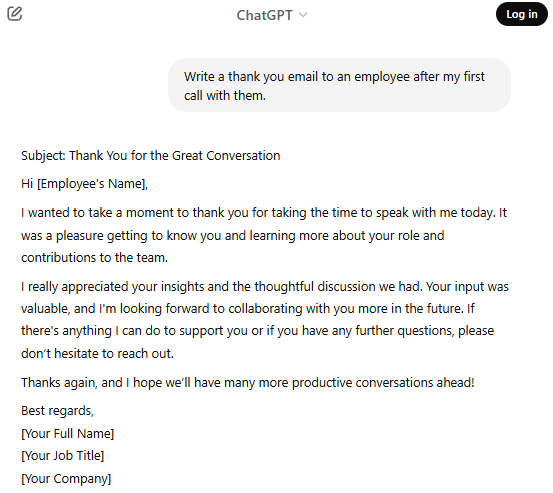
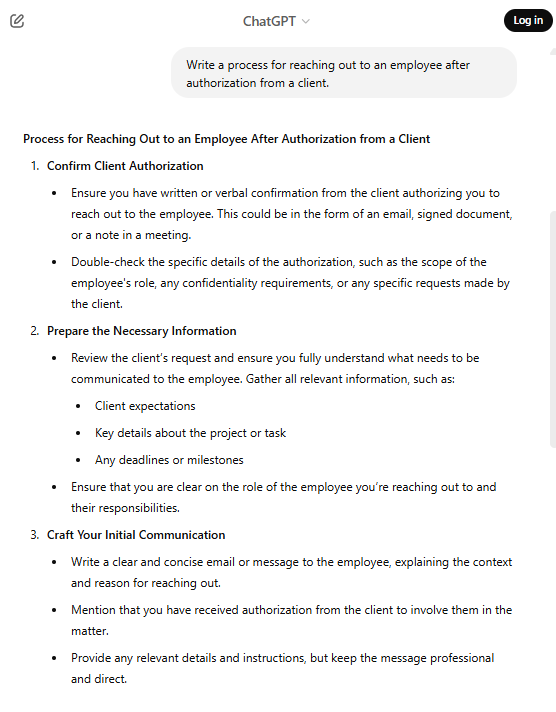
Above left: A prompt for writing thank-you notes. Above right: a prompt for writing processes.
The best part about using AI is how easy it is, and the possibilities are endless. Using AI as a backup assistant can help you be more well-written and get things done faster. Whether it's crafting the perfect message, refining your writing, or simply getting ideas, AI makes it easier and quicker to achieve your goals.
Stay tuned for our monthly series of Dear AI-bby, where our global mobility AI newbie, AI-bby, is learning to use AI alongside you and sharing helpful tips to expand your knowledge.
Submit your own AI questions to AI-bby! Email: mickey.calantropio@altairglobal.com.